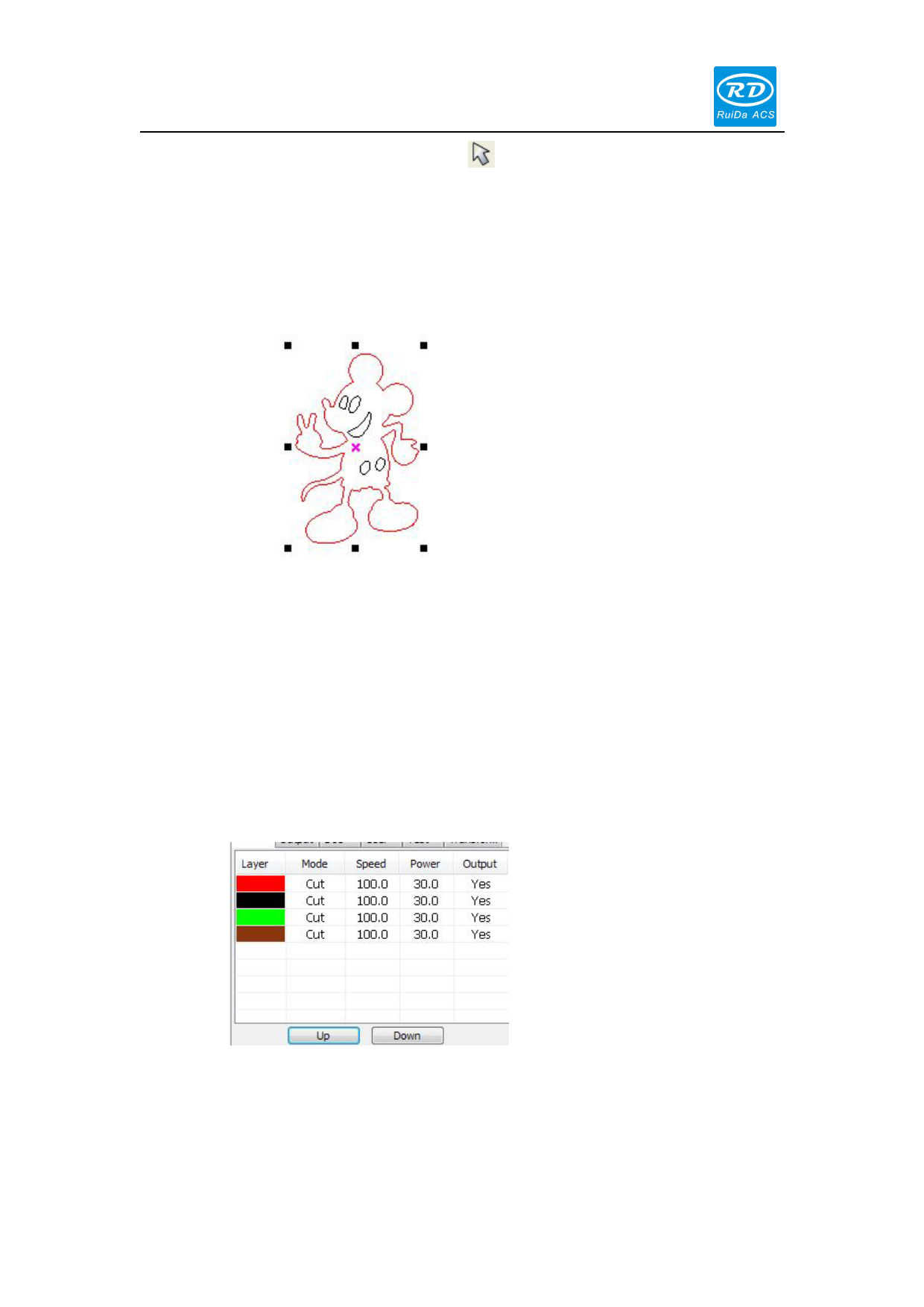
Laser Engraving Cutting Software User Manual----RDCAM V8.0
Click menu【Draw】->【Select】,or click Edit Bar ,switch to “Select” status. Under this status,
you can select object. The followings are five kinds of select method:
◆ Click menu【Edit】->【Select All】(Shortcuts Ctrl+A), select all objects.
◆ Click mouse to select single object.
◆ Select object using select box
Press the mouse and drag, as long as the box come into contact with the object will be selected.
◆ Increased select object/minus select object
Increase select:Firstly, select the first object and then keep pressing “Shift” key and click or box
select to the other increased objects.
Minus select:Click “Shift” key or box selects the selected object.
◆ Select object according to layer color
Right-click the selected layer, then the part of all objects in the layer will be selected.
16 / 76
© 2016 Ruida Technology. All Rights Reserved.









